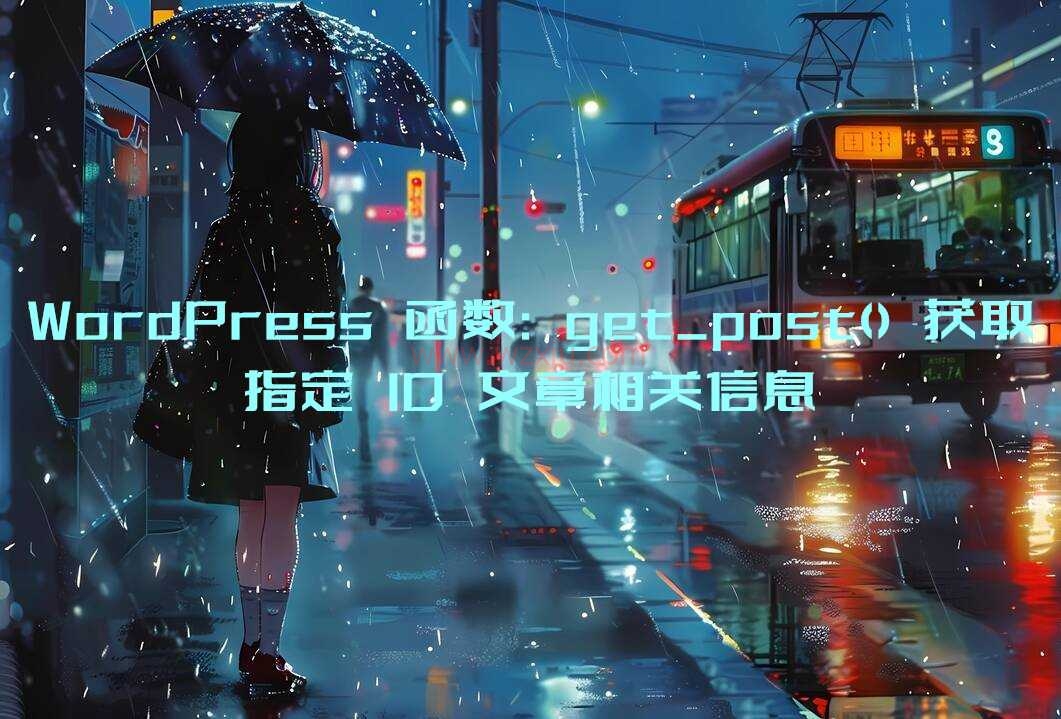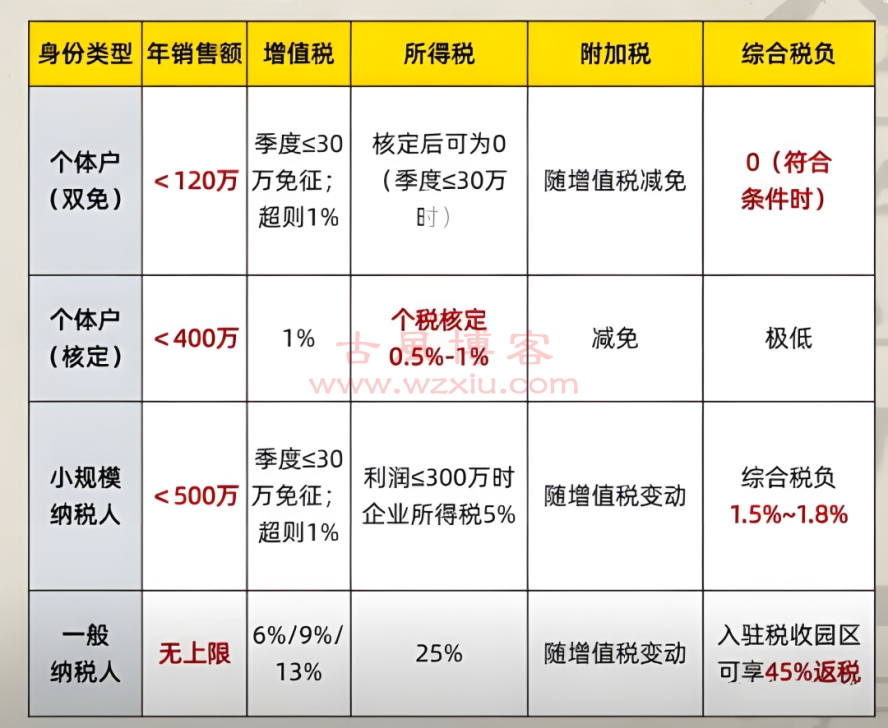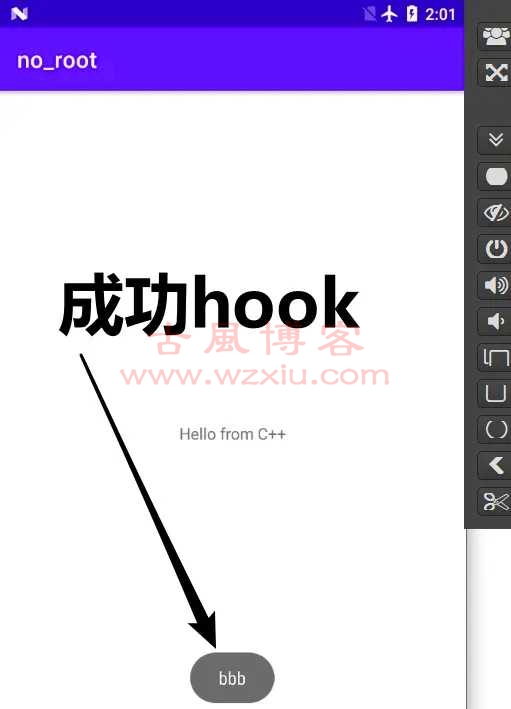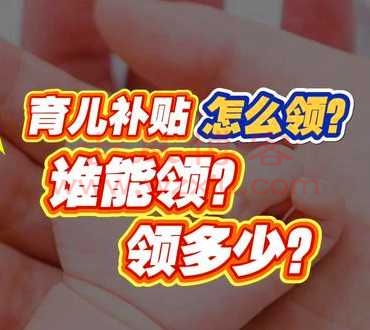今天访问本站WordPress网站地图地址时突然发现打开链接报错,所以急忙查找问题所在和解决方法,现在把解决方法记录下来分享给大家同时也记录给自己以后使用。wordpress地图提示This page contains the following errors错误怎么办?
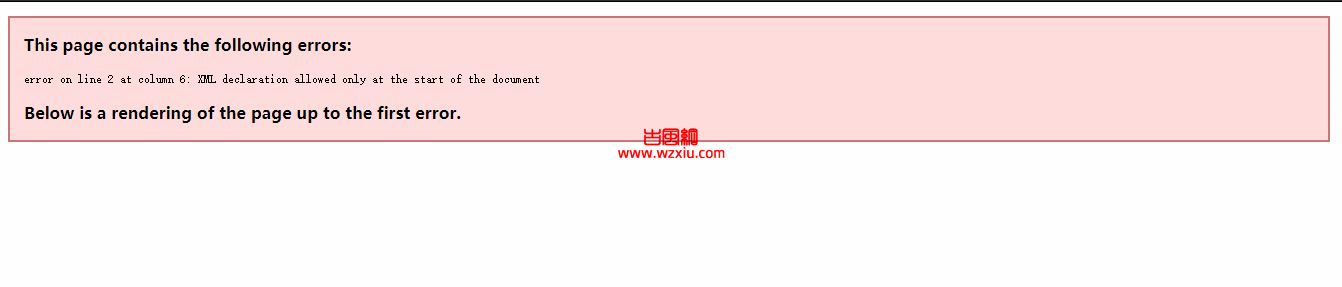
This page contains the following errors:
error on line 2 at column 6: XML declaration allowed only at the start of the document
Below is a rendering of the page up to the first error.
解决方法如下:
1.打开“wordpress”根目录下的“wp-blog-header.php”文件,找到
$wp_did_header = true;
在后面添加以下代码:
ob_start();
2.然后再找到:
wp();
并在后面添加以下代码:
ob_end_clean();
3.最后完整的“wp-blog-header.php”文件应该是这样的:
<?php
/**
* Loads the WordPress environment and template.
*
* @package WordPress
*/if ( ! isset( $wp_did_header ) ) {
$wp_did_header = true;ob_start();
// Load the WordPress library.
require_once __DIR__ . '/wp-load.php';
// Set up the WordPress query.
wp(); ob_end_clean();
// Load the theme template.
require_once ABSPATH . WPINC . '/template-loader.php';
}
至此wordpress地图出错的问题就已经解决了。但是当wordpress有更新的时候它会自动更新上面代码中改动过的几处就又还原了,下面给出两种方法禁止wordpress自动更新的方法:
第一种方式:在主题“functions.php”文件中添加代码
//关闭核心程序、主题、插件及翻译自动更新
add_filter( 'automatic_updater_disabled', '__return_true' );
或者根据自身需求选择以下代码:
//核心代码自动更新
add_filter( 'auto_update_core', '__return_false' );
//开发者版本自动更新
add_filter( 'allow_dev_auto_core_updates', '__return_false' );
//小版本自动更新
add_filter( 'allow_minor_auto_core_updates', '__return_false' );
//大版本自动更新
add_filter( 'allow_major_auto_core_updates', '__return_false' );
//插件自动更新
add_filter( 'auto_update_plugin', '__return_false' );
//主题自动更新
add_filter( 'auto_update_theme', '__return_false' );
//翻译文件自动更新,__return_true 为启用,__return_false 为禁用
add_filter( 'auto_update_translation', '__return_false' );
第二种方式:在配置文件(wp-config.php)中关闭自动更新
在wordpress程序根目录找到文件,添加以下代码:
//关闭核心程序、主题、插件及翻译自动更新
define( 'AUTOMATIC_UPDATER_DISABLED', true );
如果想开启WordPress自动更新,去掉对应的代码就可以了,只不过你还需要修改更新后的代码。