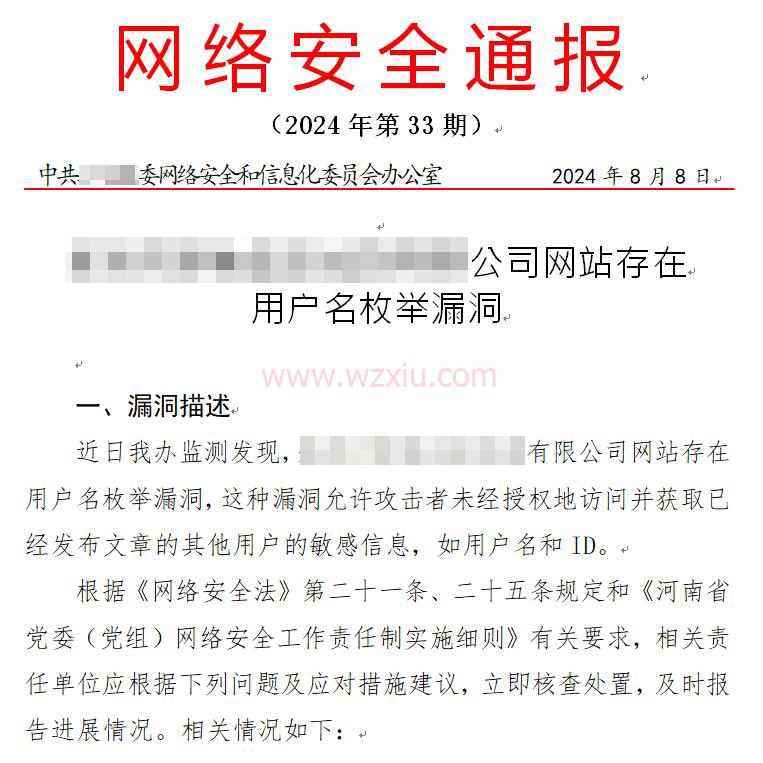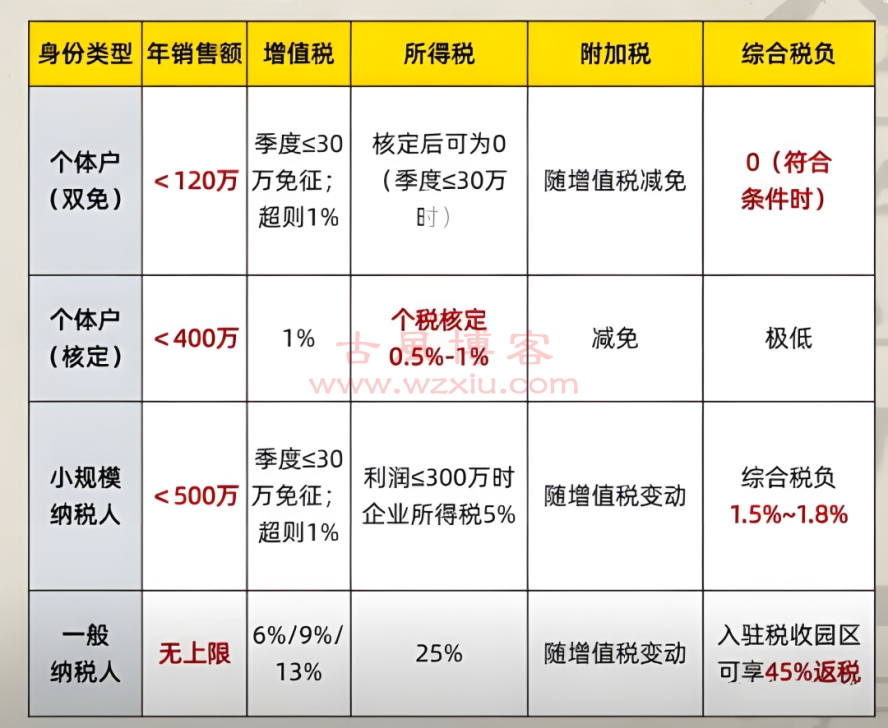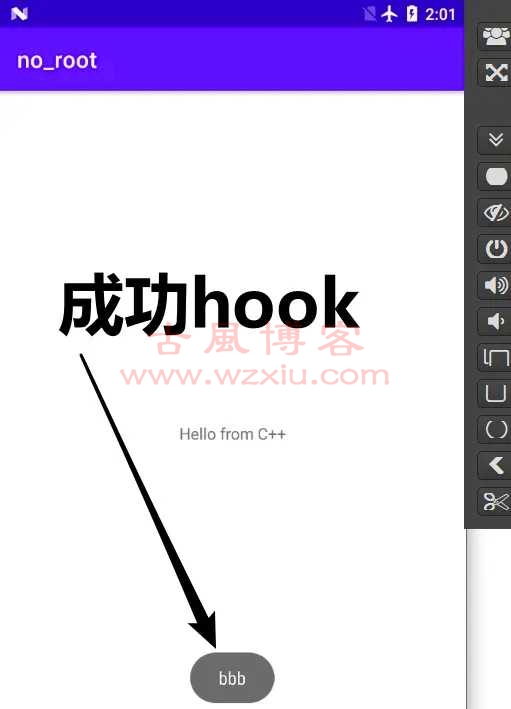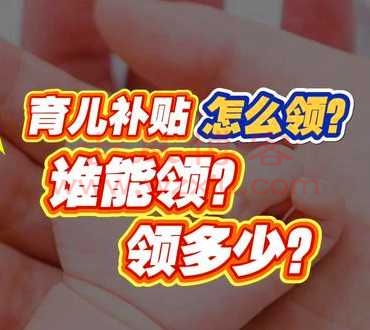wordpress 站点可以在后台的媒体库或在编辑文章/页面的时候直接上传图片,但是 WordPress 会为这个图片创建一个页面,它被称为附件页面,此页面仅显示实际图像的更大版本,而不是其他任何内容。这可能会对我们站点的搜索排名产生负面的 SEO 影响,因为搜索引擎会将几乎没有文本的页面视为低质量内容。
虽然我们可以通过其他途径,如 robots.txt 文件来禁止搜索引擎收录类似的附件页面,但是也不能保证所有搜索引擎都遵守。所以最好的方法就是直接禁用我们网站上的这个附件页面。

WordPress站点禁用自动生成附件、图片页面「代码法」!
具体办法就是将以下代码添加到当前主题的 functions.php 文件中即可:
/* 禁用 WordPress 附件页面 */
function wpb_redirect_attachment_to_post() {
if ( is_attachment() ) {
global $post;
if( empty( $post ) ) $post = get_queried_object();
if ($post->post_parent) {
$link = get_permalink( $post->post_parent );
wp_redirect( $link, '301' );
exit();
} else {
// What to do if parent post is not available
wp_redirect( home_url(), '301' );
exit();
}
}
}
add_action( 'template_redirect', 'wpb_redirect_attachment_to_post' );